Integration with Keitaro
Adspect supports native integration with Keitaro tracker using a custom filter. It works as follows: you create separate flows for money and safe pages in your Keitaro campaign. The safe page flow is linked to an Adspect stream via a custom Adspect filter, which uses stream settings to filter clicks and route invalid ones into that safe page flow. All other visitors not flagged by the filter will fall through into the money page flow.
Filter Installation
In order to use the Adspect filter you must upload its file to your Keitaro tracker’s server. Do the following:
Upload the AdspectFilter.php file to the
/var/www/keitaro/application/filtersdirectory on the server where your Keitaro tracker is installed.
Note
Filter installation should be done just once for a particular Keitaro server, or after reinstalling Keitaro tracker.
Campaign Setup
We recommend creating a separate Adspect stream for each Keitaro campaign.
Create a stream in your Adspect clients area. Money and safe page settings are irrelevant to Keitaro integration and may be skipped; only filtering-related stream settings are used.
Create a separate flow for the safe page in your Keitaro campaign and put it above the money page flow:
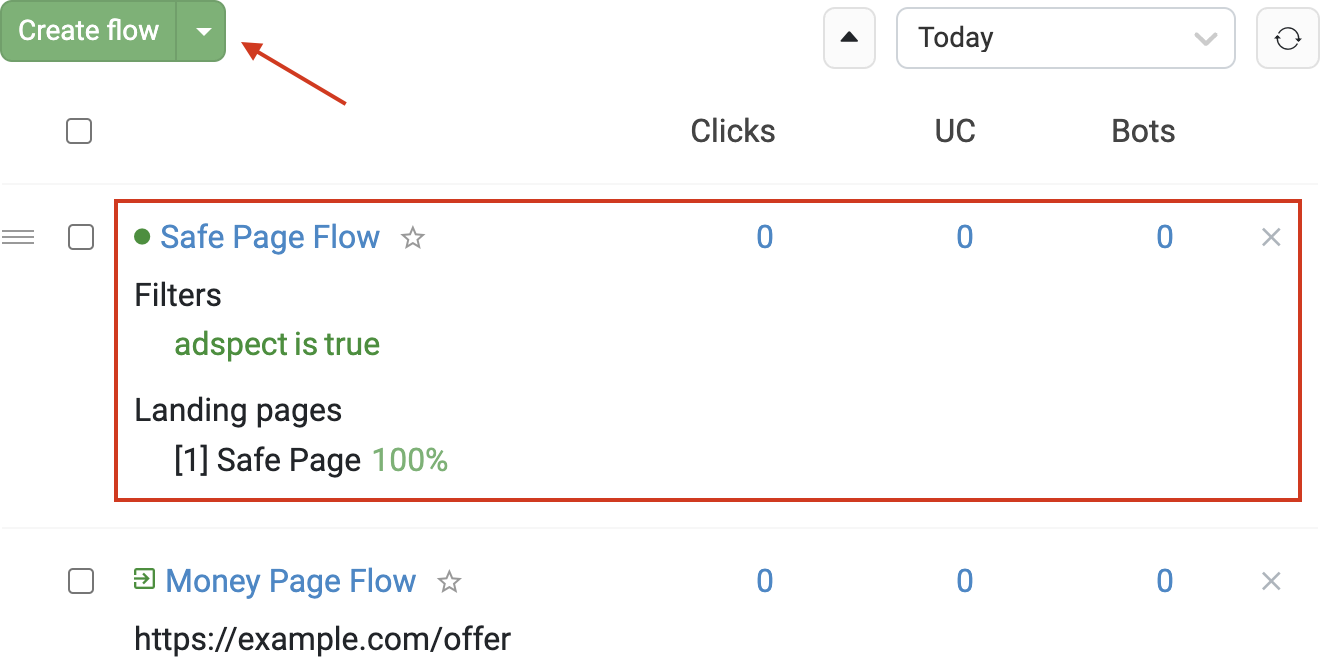
In the safe page flow settings, on the Filters tab, add the “adspect” filter and enter your stream ID in the Adspect Stream ID field:
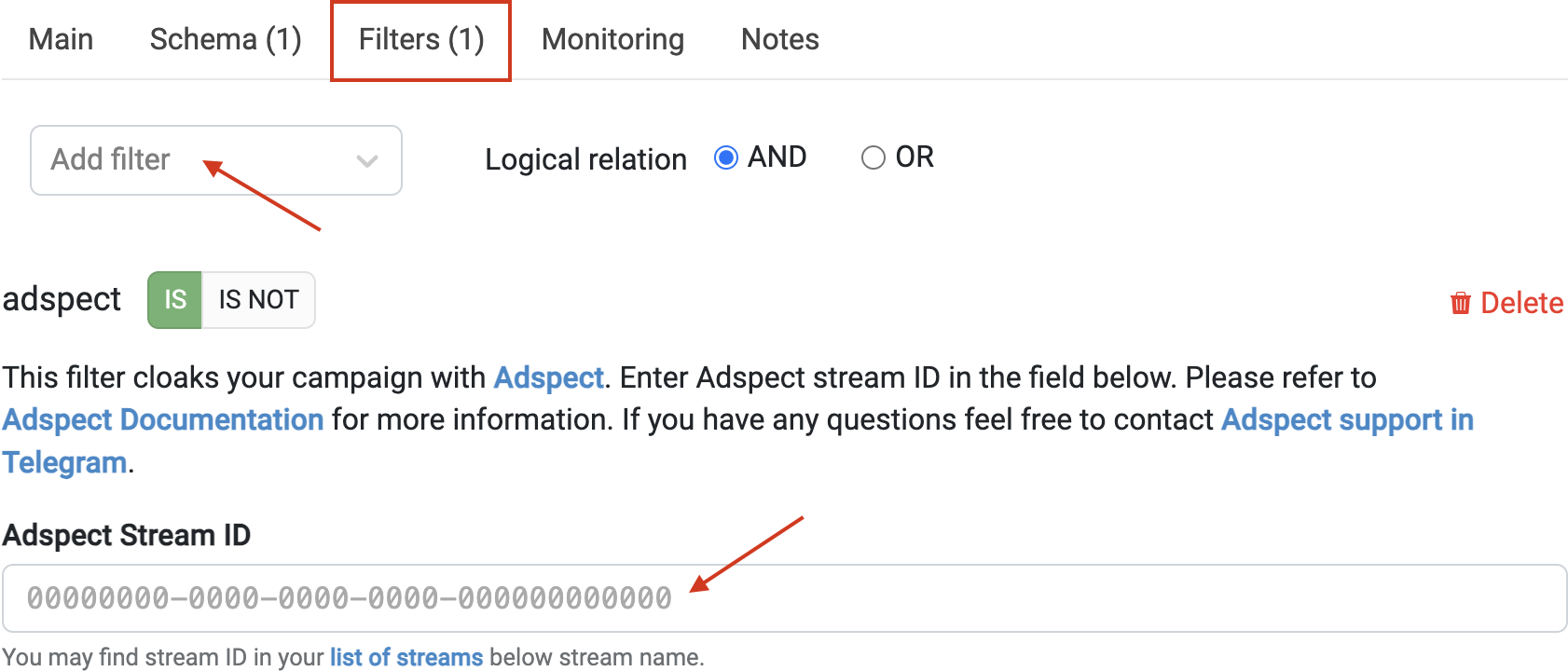
Direct traffic to your Keitaro campaign URL.
Tip
In a Keitaro campaign, you’d normally put your money page in a default flow and safe page in a regular flow with Adspect filter. However, you can set it up vice versa, i.e. with safe page in a default flow and money page in a regular flow with Adspect filter. To do that, just change the mode of the Adspect filter in your money page flow from “IS” to “IS NOT.”